x close
Support
Where do you need help?
Created: 2018-01-24 10:38:52
Updated: 2019-05-06 11:06:35
Cancelling Premium Membership
Problem detail:
How do I cancel my Premium membership?
Solution:
Premium membership can be cancelled at any time.
> Click the profile menu
> Click 'My membership'
> If you paid with a credit/debit card, just click 'Cancel'. If you paid with Paypal click 'Manage Paypal subscriptions'
This will take you to the Paypal login and once logged in it takes you to your subscriptions page where you can click and cancel Crewbay.
If for any reason you have problems, simply email contact@crewbay.com from the email address associated with your Crewbay account requesting your membership to be cancelled.
If you're still having problems contact Crewbay.